As a freelancer, you’re practically your boss. But don’t think that’s a walk in the park: being your boss comes with many responsibilities.
One of a freelancers’ most important responsibilities is keeping track of their income and expenses. One of the most essential tools for doing this is an invoice.
Invoicing is an essential part of any freelancer’s business. It helps freelancers keep tabs on their income and helps them ensure they get paid on time. However, it would be best if you got it right.
How do you get started on the right foot? If you’re new to freelancing, you might be wondering how to create and send invoices.
In this article, we’ll discuss the best invoicing tools and templates that can help you unlock your freelance success.
Introduction to Freelance Invoicing
An invoice is such a crucial document in the world of freelancing. It is the document sent to a client or customer to request payment for goods or services.
It usually includes the details of the services provided, the amount owed, and the payment terms.
Incidentally, only a fraction of freelancers consciously manage their invoices; others leave it to sort themselves out.
As you might have guessed, a passive approach to invoice management will only become a problem later on: needless to say, Invoices are an essential part of their business, and you should see it as such.
They help them keep track of their income, ensure they get paid on time, and build trust with their clients.
Invoicing can be done manually or through an online invoicing tool.
Manual invoicing requires you to create and send invoices manually, which can be time-consuming.
Online invoicing tools, on the other hand, can help you save time and streamline your invoicing process.
Four Best Invoicing Tools to Try Out
QuickBooks Online
Quickbooks Online is unquestionably one of the most popular invoicing systems used by independent contractors worldwide, and it has many features.
You don’t need to be an accountant or bookkeeper to get the most use of Quickbooks Online; you have to buy the best software version for your company, make any necessary customizations, and start using it.
The PC version and the web version are both options.
For 30 days, QuickBooks Online is free to try out. You can pay monthly or yearly starting at 14 euros ($20) for the Simple Start Plan.
Pricing for QuickBooks Desktop is based on license and annual subscriptions; the least expensive version, QuickBooks Pro, has a one-time purchase price of $299.95.
Wave
You can also get reliable invoicing services on Wave Invoicing without getting charged as you process your client transactions.
If you utilize their integrated payment system, they keep a portion of every transaction for every invoice you issue – that’s pretty neat if you ask me.
Wave charges 2.9% + €0.25 per transaction for cards issued outside of Europe, and 1.4% + €0.25 for cards issued in Europe, excluding VAT.
Where applicable, 1% for bank payments – if the account holder disputes a payment transaction, there are two additional fees for processing online payments: a dispute fee of $15 and a return fee of $5 per item.
Although Wave is a web-based service, you may download their iOS and Android apps for mobile invoicing and receipt scanning.
And. Co
AND.CO is regarded as one of the top products currently on the market if you want a complete and user-friendly solution.
But all that isn’t mere talk. AND.CO is one of the best and easiest solutions available; this invoicing method is excellent for independent contractors.
It automatically generates invoices on your behalf, notifies you when they are seen or paid, accepts payments directly, and notifies you when a payment has been received.
Additionally, the all-inclusive AND.CO package has areas for proposals, contracts, and time tracking and task management for the most observant users.
Invoicely
Regarding invoicing features, Invoicely has everything a freelancer could need, and the most significant part is that if you don’t require anything complex, it’s free.
The free plan offers Paypal payment acceptance, unlimited invoice sending, and billing in any currency.
The cost of the Basic Plan is $9.99 per month. Software that is simple to use and allows for quick, hassle-free invoicing.
Benefits of Using a Professional Invoice Template
A professional invoice template can help you create professional invoices quickly and easily.
Professional invoice templates come with all the necessary fields and sections required for an invoice and are usually customizable.
You can add your branding and customize the template to fit your needs.
What’s more, using a professional invoice template helps you create a consistent look and feel for your invoices.
This makes your invoices look more professional and helps to create a good impression on your clients.
It also makes invoicing easier as you don’t have to create a new invoice from scratch each time and don’t have to pay an expensive designer to create a custom invoice template for you.
Things to Consider When Choosing an Invoicing Tool
When choosing an invoicing tool, you should consider a few things.
First, you should ensure the tool is easy to use and understand. The last thing you want is to waste time figuring out how to use the tool.
Secondly, you should make sure the tool is secure. It’s essential to ensure your client’s information is protected and your invoices are not susceptible to fraud.
Another thing to note is that the tool has features suitable to your needs.
If you’re a freelancer, you might want to look for a tool with features like reminder emails, recurring invoices, and multiple payment options.
Finally, make sure the tool is affordable and offers good customer service.
It’s essential to ensure you get good value for your money, and good customer service can help you if you ever have any issues with the tool.
Conclusion
Invoicing is an essential part of any freelancer’s business. It helps freelancers keep tabs on their income and helps them ensure they get paid on time.
But if you’re new to freelancing, you might be wondering how to create and send invoices.
That’s why choosing the right invoicing tools and templates is essential to help you unlock your freelance success.
Using a professional invoice template can help you to create professional invoices quickly and easily, and it can help you create a consistent look and feel for your invoices.
When choosing an invoicing tool, you should ensure the device is easy to use and understand, secure, has features suitable for your needs, is affordable, and offers good customer service.
If you’re looking for the best invoicing tools and templates to help you unlock your freelance success, this article could help you immensely.
Unlock your freelance success today with the best invoicing tools highlighted above.

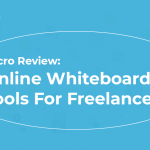
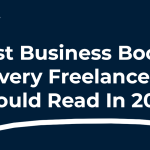
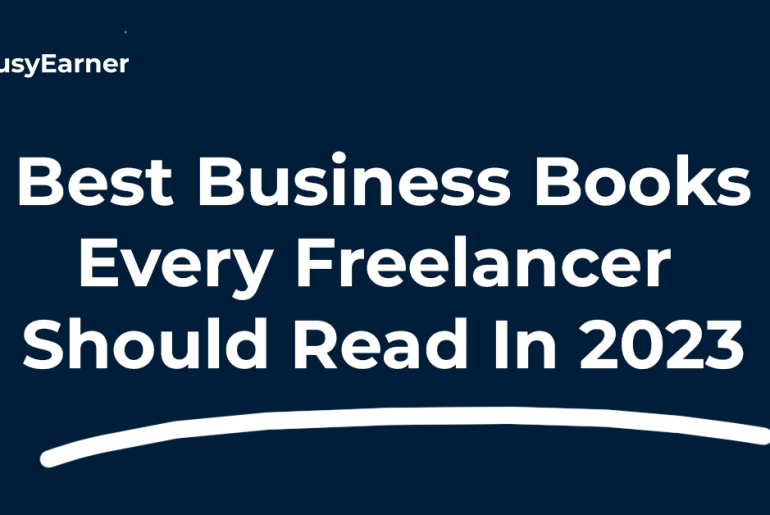
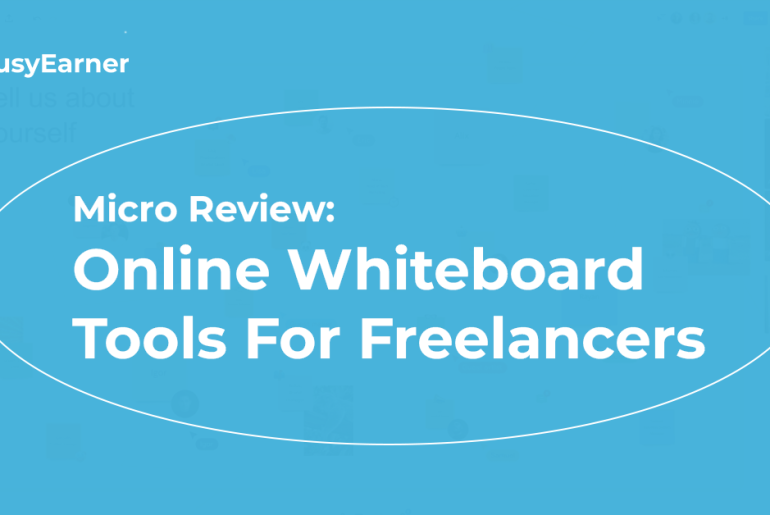

51 Comments
j16lnk
92d2jp
cw9tsz
qd6tk1
edtr9f
I really appreciate your piece of work, Great post.
I love your blog.. very nice colors & theme. Did you create this website yourself? Plz reply back as I’m looking to create my own blog and would like to know wheere u got this from. thanks
What Is LeanBiome? LeanBiome, a new weight loss solution, includes beneficial strains of gut bacteria that work fast for weight loss.
Wonderful website. Plenty of helpful information here. I am sending it to a few friends ans additionally sharing in delicious. And certainly, thanks on your effort!
I really like your writing style, fantastic info, thank you for putting up :D. “Let every man mind his own business.” by Miguel de Cervantes.
What Is Java Burn? Java Burn is an herbal weight loss formula that comes in the form of sachets of fine powder.
Hello, Neat post. There is an issue together with your site in web explorer, might test thisK IE still is the marketplace leader and a good portion of people will omit your magnificent writing due to this problem.
Thanks for another great post. Where else could anyone get that kind of information in such an ideal way of writing? I’ve a presentation next week, and I’m on the look for such info.
Definitely, what a magnificent blog and illuminating posts, I definitely will bookmark your website.Have an awsome day!
Write more, thats all I have to say. Literally, it seems as though you relied on the video to make your point. You obviously know what youre talking about, why throw away your intelligence on just posting videos to your blog when you could be giving us something informative to read?
Its good as your other articles : D, appreciate it for putting up. “So, rather than appear foolish afterward, I renounce seeming clever now.” by William of Baskerville.
I’ll immediately grab your rss as I can’t find your e-mail subscription link or newsletter service. Do you have any? Please let me know in order that I could subscribe. Thanks.
What is Zen Cortex? ZenCortex is not just another drop in the ocean of dietary supplements
Pretty section of content. I just stumbled upon your site and in accession capital to assert that I get actually enjoyed account your blog posts. Anyway I’ll be subscribing to your augment and even I achievement you access consistently fast.
I just couldn’t go away your website before suggesting that I really loved the usual information an individual supply for your guests? Is gonna be again steadily in order to inspect new posts
What is Renew? Renew is a dietary supplement designed to support blood flow while also aiming to boost testosterone levels and provide an explosive energy drive
Heya i am for the primary time here. I found this board and I in finding It truly helpful & it helped me out much. I’m hoping to offer one thing again and help others like you aided me.
you have a great blog here! would you like to make some invite posts on my blog?
I believe other website owners should take this internet site as an model, very clean and excellent user genial design and style.
I have recently started a web site, the information you provide on this site has helped me greatly. Thank you for all of your time & work. “There can be no real freedom without the freedom to fail.” by Erich Fromm.
you’re really a good webmaster. The site loading speed is amazing. It seems that you’re doing any unique trick. Moreover, The contents are masterpiece. you’ve done a fantastic job on this topic!
Would you be eager about exchanging links?
Understanding NanoDefense Pro: What is it? NanoDefense Pro is a specialized formula designed to improve nail and foot health naturally.
FitSpresso: What Is It?FitSpresso is a natural weight loss aid designed for individuals dealing with stubborn weight gain. It is made using only science-backed natural ingredients.
What Is LeanBiome? LeanBiome is a natural weight loss supplement that reverses bacterial imbalance in your gut microbiome with the help of nine science-backed lean bacteria species with Greenselect Phytosome, a caffeine-free green tea extract crafted with patented phytosome technology.
you have a great blog right here! would you like to make some invite posts on my blog?
Perfect work you have done, this site is really cool with great info .
I like this weblog very much, Its a very nice situation to read and incur information.
Outstanding post, you have pointed out some great points, I as well conceive this s a very wonderful website.
You actually make it appear really easy together with your presentation however
I to find this matter to be actually something that I believe
I would by no means understand. It kind of feels too complex and very extensive
for me. I’m taking a look forward for your next publish,
I will attempt to get the grasp of it! Escape rooms hub
This really answered my drawback, thanks!
I was examining some of your content on this site and I think this internet site is really instructive!
Continue posting.!
Hi there, i read your blog occasionally and i own a similar one and i was just curious if you get a lot of spam responses? If so how do you reduce it, any plugin or anything you can recommend? I get so much lately it’s driving me insane so any assistance is very much appreciated.
I see something truly special in this web site.
Tonic Greens: An Overview Introducing Tonic Greens, an innovative immune support supplement meticulously crafted with potent antioxidants, essential minerals, and vital vitamins.
I precisely had to thank you so much again. I do not know what I would’ve made to happen without those techniques documented by you concerning my field. It previously was a real frightening problem in my circumstances, but observing your professional avenue you solved the issue took me to leap with happiness. I am happy for this assistance and then wish you are aware of a great job you have been putting in teaching the mediocre ones through the use of your websites. Most likely you have never got to know all of us.
It’s exhausting to search out knowledgeable folks on this matter, but you sound like you realize what you’re speaking about! Thanks
As a Newbie, I am permanently exploring online for articles that can help me. Thank you
Great – I should definitely pronounce, impressed with your site. I had no trouble navigating through all the tabs and related information ended up being truly easy to do to access. I recently found what I hoped for before you know it at all. Reasonably unusual. Is likely to appreciate it for those who add forums or something, website theme . a tones way for your customer to communicate. Excellent task..
After looking into a few of the articles on your website, I really like your way of writing a blog. I bookmarked it to my bookmark webpage list and will be checking back in the near future. Take a look at my website as well and tell me your opinion.
It’s nearly impossible to find well-informed people in this particular topic, but you sound like you know what you’re talking about! Thanks
I couldn’t resist commenting. Very well written!
Just wanna comment on few general things, The website style is perfect, the subject matter is really excellent : D.
My brother recommended I might like this blog. He was entirely right. This post truly made my day. You cann’t imagine simply how much time I had spent for this information! Thanks!
You have brought up a very excellent points, appreciate it for the post.
Good web site you’ve got here.. It’s difficult to find good quality writing like yours these days. I honestly appreciate people like you! Take care!!