I will be straight up here; I will be writing about some of the biggest mistakes freelancers make on Fiverr very often.
Stay with me on this one, and you will know how to make your sojourn on Fiverr stress-free and easy.
You may have read my previous article, The 7 Freelancing Websites you should start searching for Jobs right now (please do, if you haven’t), and I explained that Fiverr is one of the best freelancing platforms you can start with.
However, I’ll let you know that getting on Fiverr is one thing, and staying on Fiverr is another.
Unfortunately, freelancers on Fiverr make mistakes that sometimes get kicked out outright or make their stay there less easy.
I will let you in on some of these mistakes so you can avoid them and lead a happy, stress-free Fiverr life!
Biggest mistakes freelancers make on Fiverr
#1. Having Multiple Accounts
For me, in this list of the biggest mistakes freelancers make on Fiverr, this is, by far, the biggest mistake any freelancer can make on Fiverr.
Let me tell you why.
The Fiverr Team thinks having several accounts gives you an unfair advantage over other sellers on Fiverr and, as such, would immediately have you banned.
I understand that some freelancers could have created multiple accounts for a genuine reason.
For example, they keep forgetting their passwords. Even that could get you banned by Fiverr once they discover.
They’ve got some seriously accurate algorithms, which use cookies to detect the IP address of the device from which the account is being run.
So, if they find out that two or more accounts are being run from one IP address, it would look like one person is behind those accounts; therefore, they ban them.
Sometimes, the Fiverr team tries to reach out and ask that you clarify why two accounts are being run from your IP address (which is good for when you have a sibling or a friend using your device to log into their own separate accounts).
They might not give you the ban if you can explain your situation sufficiently well.
Unfortunately, they don’t even ask questions most times; they ban you once they see some unusual activities with your IP address.
Also, for those of us who log in to our Fiverr accounts using Cyber cafés and other business centers, you should be careful and log out once you’re done with your browsing session.
Failure to do so is an avoidable mistake you should not make because it can get you banned too!
So, even if you tried to (or are trying to) run two or more accounts for any reason, there is no way you can successfully do that on one device.
If you decide to go ahead with it anyway, you would be making the biggest mistake in your Fiverr experience because once Fiverr Team finds out (and they will), you get the ban, no stories!
#2. Reviewing your gig on your own account
This is the next biggest mistake amongst Fiverr freelancers, and I’ve noticed that most freelancers have been tempted to commit it at one time or another.
Freelancers (especially the ones who are just starting on Fiverr) who buy their gig and then review it think this will attract more clients.
Unfortunately, this is not so; it does seem okay to buy your gigs to improve the impression your gig has on buyers, but the thing is, buyers wouldn’t necessarily notice you when you buy your gigs.
So, now you see that this is an obvious mistake because doing it wouldn’t even get you the desired result, and what’s more? The Fiverr Team frowns at it.
The account gets banned outright if you’re caught reviewing your gig on your account. So, try as much as possible not to review your gig.
#3. Exchanging contacts with clients on Fiverr
So, this particular mistake is two mistakes in one. I say this because you would be making a mistake if you tried to exchange phone numbers, email, and other contacts on Fiverr, but then you’re making a greater mistake by thinking Fiverr Team doesn’t go through all your chats with clients.
Fiverr Team wants all freelancers working on Fiverr to complete all orders they receive right on their platform, therefore, Fiverr frowns at freelancers giving or receiving contacts to/from clients, and you would be going against their TOS if you do so.
If Fiverr Team sees through your chats with your client and discovers you gave or received personal contact details, it will be a straight suspension or ban.
So you’ve got to be careful and try as much as you can not to make this mistake, do not ask for a client’s contact, and do not consent to drop your contacts if a client asks; Fiverr Team will get to know sooner or later.
#4. Linking one payment account to more than one Fiverr account
This is one mistake you should avoid making, as it can get you banned on the same basis as being banned for multiple accounts.
Let’s say your friend or sibling asks that they use your payment account for their Fiverr account till they figure out their independent payment account. It sounds okay to let them access your payment account, right?
The Fiverr Team doesn’t see it that way, and it would think it’s one person running both accounts, hence the shared payment account.
Like I’ve explained before, 8 times out of 10, Fiverr Team bans the erring accounts.
So, no matter how hard it seems, don’t help a friend out by linking your payment account with your and his Fiverr accounts, both accounts will be banned, and both of you will wish you never made a mistake in the first place.
#5. Spamming Buyers
This is a mistake that’s often made by freelancers that are new on Fiverr.
I think it is an honest mistake because new sellers are eager to make their first sale, and they’d try every means to get buyers’ attention.
That’s where most of these new sellers make the mistake of spamming buyers with unsolicited messages and offering to get their jobs done for them.
It’s not wrong to reach out to random people who might be potential customers (it’s a kind of cold pitching), but it has to be done in a manner that’s not offensive, intrusive, or distracting.
Even at that, you still risk getting reported by one of the people you send messages to, and when that happens, Fiverr prompts you into action, issuing you a warning, or an outright ban, depending on which they see fit for you.
Bottom line, don’t make the mistake of spamming random people in the bid to attract customers; you do not want to be reported to the Fiverr Team for spamming.
#6. Careless use of words anywhere on Fiverr
As I’ve explained, you’ll be making a mistake if you think Fiverr doesn’t see whatever you do on the platform, from private chats to the Fiverr Forums.
Therefore, be careful what you post at every point on the Fiverr platform; your account may get suspended for something you sent to a client or a comment you made on the Fiverr forum, which Fiverr Team may have considered wrong.
Call it mean or unfair; the point is, watch yourself and don’t make the mistake of writing and sending messages recklessly.
Only send messages and make necessary comments, as this saves you from getting too carried away and sending something too suggestive. Remember, Fiverr sees everything you post.
#7. Using the Buyers Request to promote your services
This is a technical mistake that’s almost always deliberately made. You should avoid making a mistake if you do not want your account to get deactivated.
Ordinarily, the Buyers’ request feature allows Fiverr buyers to post customized order requests, jobs, and services and is exclusively for buyers.
Out of desperation to get customers to buy their services, some new freelancers would use the Buyers’ requests to advertise their services, thereby effectively misusing the Buyers’ request feature.
That is against Fiverr’s TOS, and Fiverr would deactivate any erring account.
One way to avoid this mistake is to keep track of job postings on the Buyers’ request page; that way, you would be among the first to send offers to buyers once a job posting shows up from them.
Conclusion
These are the biggest mistakes freelancers make on Fiverr, and as you can already see, committing any of these mistakes could make you slip into hot soup with Fiverr Team.

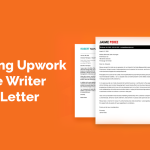

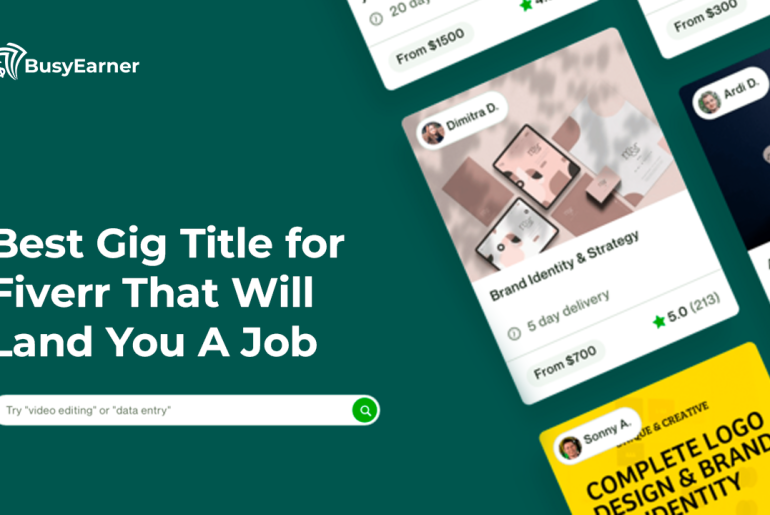


33 Comments
Your point of view caught my eye and was very interesting. Thanks. I have a question for you. https://www.binance.info/ro/join?ref=RQUR4BEO
You could certainly see your expertise in the work you write. The world hopes for even more passionate writers like you who aren’t afraid to say how they believe. Always follow your heart.
Wow that was strange. I just wrote an extremely long comment but after I clicked submit my comment didn’t appear. Grrrr… well I’m not writing all that over again. Anyway, just wanted to say great blog!
WONDERFUL Post.thanks for share..extra wait .. …
I loved up to you’ll receive performed right here. The comic strip is attractive, your authored material stylish. however, you command get bought an edginess over that you want be turning in the following. sick definitely come further formerly again since exactly the same nearly a lot continuously inside case you protect this hike.
I believe this website holds some very excellent information for everyone : D.
Regards for this post, I am a big big fan of this site would like to proceed updated.
Hello there, just was aware of your blog via Google, and found that it is truly informative. I’m gonna watch out for brussels. I’ll be grateful when you proceed this in future. A lot of people shall be benefited out of your writing. Cheers!
Just wish to say your article is as astounding. The clarity in your post is simply nice and i can assume you are an expert on this subject. Fine with your permission let me to grab your feed to keep up to date with forthcoming post. Thanks a million and please continue the enjoyable work.
Hello. Great job. I did not expect this. This is a splendid story. Thanks!
There are some attention-grabbing cut-off dates in this article however I don’t know if I see all of them heart to heart. There is some validity but I will take maintain opinion until I look into it further. Good article , thanks and we want extra! Added to FeedBurner as nicely
Admiring the dedication you put into your website and in depth information you provide. It’s great to come across a blog every once in a while that isn’t the same out of date rehashed information. Fantastic read! I’ve saved your site and I’m adding your RSS feeds to my Google account.
What is Java Burn? Java Burn is a unique and innovative product that enhances your morning coffee routine.
I was curious if you ever considered changing the structure of your blog? Its very well written; I love what youve got to say. But maybe you could a little more in the way of content so people could connect with it better. Youve got an awful lot of text for only having one or two pictures. Maybe you could space it out better?
I’ve recently started a blog, the info you provide on this web site has helped me greatly. Thanks for all of your time & work.
This web site is really a walk-through for all of the info you wanted about this and didn’t know who to ask. Glimpse here, and you’ll definitely discover it.
Well I really liked reading it. This post procured by you is very practical for good planning.
Respect to author, some fantastic entropy.
An impressive share, I just given this onto a colleague who was doing a little analysis on this. And he in fact bought me breakfast because I found it for him.. smile. So let me reword that: Thnx for the treat! But yeah Thnkx for spending the time to discuss this, I feel strongly about it and love reading more on this topic. If possible, as you become expertise, would you mind updating your blog with more details? It is highly helpful for me. Big thumb up for this blog post!
I am always thought about this, appreciate it for putting up.
You made certain fine points there. I did a search on the subject and found a good number of people will go along with with your blog.
What does the Lottery Defeater Software offer? The Lottery Defeater Software is a unique predictive tool crafted to empower individuals seeking to boost their chances of winning the lottery.
What Is ZenCortex? ZenCortex is a natural supplement that promotes healthy hearing and mental tranquility. It’s crafted from premium-quality natural ingredients, each selected for its ability to combat oxidative stress and enhance the function of your auditory system and overall well-being.
Those are yours alright! . We at least need to get these people stealing images to start blogging! They probably just did a image search and grabbed them. They look good though!
Have you ever thought about including a little bit more than just your articles? I mean, what you say is fundamental and all. Nevertheless think of if you added some great pictures or video clips to give your posts more, “pop”! Your content is excellent but with pics and videos, this blog could certainly be one of the very best in its field. Awesome blog!
I believe this internet site has got some real wonderful info for everyone. “In this world second thoughts, it seems, are best.” by Euripides.
Admiring the time and energy you put into your site and in depth information you present. It’s awesome to come across a blog every once in a while that isn’t the same outdated rehashed information. Excellent read! I’ve saved your site and I’m including your RSS feeds to my Google account.
so much wonderful info on here, : D.
Thank you for any other magnificent article. The place else may anyone get that kind of info in such an ideal means of writing? I have a presentation next week, and I’m at the search for such information.
Well I definitely enjoyed studying it. This article provided by you is very practical for good planning.
I appreciate your work, regards for all the useful articles.
I am lucky that I found this web blog, exactly the right information that I was looking for! .
hey there and thank you for your information – I have definitely picked up anything new from right here. I did however expertise a few technical points using this website, since I experienced to reload the website lots of times previous to I could get it to load properly. I had been wondering if your web hosting is OK? Not that I am complaining, but sluggish loading instances times will often affect your placement in google and can damage your high quality score if advertising and marketing with Adwords. Anyway I’m adding this RSS to my e-mail and can look out for a lot more of your respective intriguing content. Make sure you update this again soon..