Most freelancers complain about the 20% fees paid to Upwork. They are just not comfortable with it. It’s such a huge amount considering how hard it is to get jobs — you also buy connects if necessary.
20% seems like Upwork is taking a massive chunk of the cake. And this is even more painful to new freelancers on the platform who had to submit over a hundred proposals before getting a single job. They may end up with none if unlucky—don’t forget that they also pay to submit proposals with connects.
New freelancers dread giving up the 20% and wish there were a way to bypass the Upwork fees.
To them, it’s like an unproductive use of time to constantly watch Upwork take out 20% of their money.
If this is your situation, if you’ve always clenched your fist when you see a 20% service fee, if you’ve always thought it unfair for Upwork to take 20% of your hard-earned money —who wouldn’t be angry when charged a considerable amount of fees, then worry no more because you would find out how to avoid paying that 20% after reading how to avoid Upwork fees.
But here is a warning
Everything comes at a price. The price you must pay is hard work. You have to work hard to avoid the 20% Upwork service fee. Everything comes at a price —nothing is free.
To keep things straight, here is what you would know after reading how to avoid Upwork fees
- How much you are charged on Upwork— connects and fees
- Upwork fee structures
- How to avoid Upwork fees —in part and whole
Time to know how much you are charged on Upwork
How much are you charged on Upwork?
This is an excellent question to ask yourself as a freelancer, whether you are starting out or not.
Knowing how much you are charged on Upwork would help you keep track of expenses and income.
If you don’t keep track of expenses, you probably won’t know how to manage them, and learning how to manage Upwork expenses is why you are reading how to avoid Upwork fees in the first place.
Submitting Proposals
The first thing to remember is this: getting a job is not accessible on Upwork. You have to submit proposals to (can be more than a hundred) land your first job, except you are a Top-Rated freelancer who gets job invitations.
Submitting proposals is not free. You use connects to drop proposals on your clients’ desks — he might end up not reading it.
Upwork connects are limited.
When exhausted, you will purchase in other to keep submitting proposals.
Upwork gives you 40 connects after successful registration on the platform.
You get another free 40 connects when you pass the UPWORK READINESS TEST, and that’s 80 connects in all
Don’t get too excited with these 80 connects. This number may be much, but to new Upworkers who have to submit over a hundred proposals before getting a single job invite, 80 connects a piece of cake.
You may buy connects if you are a new Upworker; each connects costs $0.15. This is money already going out of your pocket when you’ve not landed your first job—an expense on Upwork.
You only get a break from buying connects when given job invitations, and you only get invited to jobs with a Top-Rated status—you have to work hard, as said earlier.
Top-Rated freelancers benefit the most from Upwork.
They don’t buy connects (most don’t remember what’s called connects).
They don’t stress about getting jobs; some don’t even check job feeds anymore.
Instead, they get invited for jobs all the time, which equals 10 connects when responding to such invitations.
As you can see, the life of a Top-Rated freelancer is much easier than that of a newbie.
So it would be best to get Top-Rated status at all costs to make life easy.
Buying connects the first expense you incur on Upwork —the most painful because you haven’t made a penny.
But this is just a tip of an iceberg compared to the primary fee.
Now comes the second expense, the most dreaded, which is the Upwork service fee of 20%
Upwork Fees
Upwork takes a massive 20% of your money as a service fee. They say this is the price you pay for using the Upwork platform to make money —making money is not free.
You shouldn’t have any problem with Upwork charging for using their platform.
Your concern should be the 20% charged. It’s too much, most especially for new Upwork freelancers.
Don’t forget that connects were already purchased when a job isn’t secured with the first 80 connects.
20% is just too much. Over time this takes away a considerable amount of your income. So you wish for ways to avoid paying this fee; this is why you are reading how to avoid Upwork fees.
Before letting the cat of the bag by telling you how to avoid the 20% Upwork fees, it would be good to know how the Upwork fees are structured.
This will help you understand what you are paying for
Upwork Fees Structures
How does Upwork structure their fees that ending up taking 20% of your money?
A breakdown would give you a clear picture
Breakdown of Upwork Fees
Don’t think that freelancers are the only ones charged on Upwork.
Clients also pay their dues. But, of course, Upwork won’t give clients the best talent for free—there’s a price for everything on earth.
The breakdown would be on freelancers, and the clients’ would follow suit.
Freelancers breakdown
Here is the breakdown of what freelancers pay on Upwork.
Note: The breakdown depends on clients. Upwork fee depends on how much you’ve earned with a particular client.
The idea is this: when you earn more with a particular client, the lesser the amount taken by Upwork
The more you earn from a particular client, the lower the Upwork fees
A Breakdown of Freelancers Service Fees on Upwork
| Earnings from a single client | Fees |
| Below $500 | 20% |
| From $500.01 to $10,000 | 10% |
| Above $10,000 | 5% |
These fees are deducted from the amount you charge per hour or Fixed-rates.
The table shows that the more you earn from a particular client, the lesser you give Upwork.
This is why it is encouraged to have repeat clients.
Long-term working relationships and long-term contracts are the primary emphases of Upwork.
You may think it unfair for Upwork to continue charging 5% even for earnings above $20,000, and you would be right to think that.
However, it is unjust to keep charging freelancers 5% for earnings above $20,000.
This means nothing is left to aim at when you reach the $10,000 mark.
This is discouraging.
Upwork should do something about this.
Freelancers should continue to be rewarded for hard work and talent.
Now comes the big moment. The moment you’ve been waiting for, the moment to unveil the secrets of how to avoid Upwork fees
Upwork fees are unhealthy for your income. If left for a long time, they end up eating a huge part of your savings.
Note: The secrets of how to avoid Upwork fees comply with Upwork terms and conditions
What are these secrets?
Without wasting any more time, here they are:
Secrets of How to Avoid Upwork Fees
There are ways to reduce Upwork fees to the minimum, but you can also avoid them totally by following some of the strategies listed below.
How to reduce Upwork fees would come first
How To Reduce Upwork Fees
Aim for repeat clients
As shown in the table, the more you earn from a particular client on Upwork, the lesser you are charged
Upwork rewards are building long-term relationships and long-term projects.
When a particular client keeps coming back to hire you, it shows the client’s satisfaction.
This means that the client is satisfied with your work—no client will hire a freelancer who does a poor job.
And when you’ve made over $500, the Upwork fees drop to 10%.
This is why you should aim for repeat clients and long-term contracts.
Go for Enterprise Client’s Jobs
Enterprise clients are clients with an upgraded account. These accounts make it easy for clients to find the best talent for various Jobs, and Upwork charges an extra fee for making things easy.
Enterprise clients’ jobs are mostly not posted on job feeds.
These are regarded as VIP jobs and are primarily invite-only jobs.
This is terrible news to a new Upworker, and why you should work hard to get a Top-Rated status.
The good thing about Enterprise client’s jobs is this: you instantly get to pay 10% from the start.
The 20% is removed immediately, automatically reducing your Upwork fees.
How to Avoid Upwork Fees Totally
Most freelancers would want to go for this option. Nobody wants to dash out money to a platform, especially when starting.
Well, the good news is there are ways to avoid paying a dime as Upwork fees.
You can choose not to pay by following some of the strategies listed below.
Note that these strategies are not against Upwork policies, which means there is nothing to fear.
Take the client off the platform after two years
This is entirely legal to do after two years.
You don’t have to worry about paying any Upwork fees again.
Instead, you can completely consume your hard-earned money without any part being taken away.
Taking a client off the platform should only be done after 2 years of working together.
You risk losing your account if you decide to take a client off the platform. Upwork has the right to suspend your account when you do this.
Again, be careful. Never remove a client before two years.
You don’t want to lose your account, the account you spent over five years building, just because you want to avoid paying 20% or 10% Upwork fees. So it’s not worth the risk.
Don’t lose your Top-Rated account to 20% fees.
Taking a client off the platform is not advisable
Reason is
Upwork ensures you are paid for the job done.
Escrow money is automatically released to your local bank account based on the working hours for hourly jobs and milestones when they are approved.
These ensure you are paid in due time and get payment protection should a dispute result.
You lose all these privileges when you take a client off the platform.
For example, a can may now decide to delay your payments, which used to be released automatically from escrow when you log in your billable hours.
You may experience delayed payments.
Clients quickly get bored with the paperwork involved in contracts, and you have no means of resolving disputes when they arise.
You may say, “well, I’ve worked with him for two years. There is no possibility of disputes.”
The answer you would get is this:
Couples who were married for several years end up in divorce.
They’ve lived together for years, done everything together but are still divorced.
Yours is just a client you’ve worked with for two years—you’ve never seen each other.
So play safe when you intend to remove an Upwork client from the platform.
Use the “Bring Your Own Clients to Upwork” Program
Upwork allows you to bring your own clients to Upwork using the “bring your own clients to Upwork program.”
You get payment protection without any cost, and you completely wipe out any service fee.
To use this program, click customer support and request a “Bring Your Own Clients” referral link.
When your client registers successfully on the platform and invites you for the job, email the contract number to BringYourClient@upwork.com. Upwork will do the rest.
If it’s a client you’ve been working with outside Upwork, you get additional reviews that further boost your profile, with no payment of a service fee.
One last thing before you go
Whichever method you use to avoid Upwork fees, always make sure it complies with Upwork terms and conditions. Don’t attempt to cut corners and end up with a suspended account while avoiding Upwork fees.

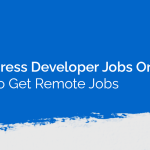

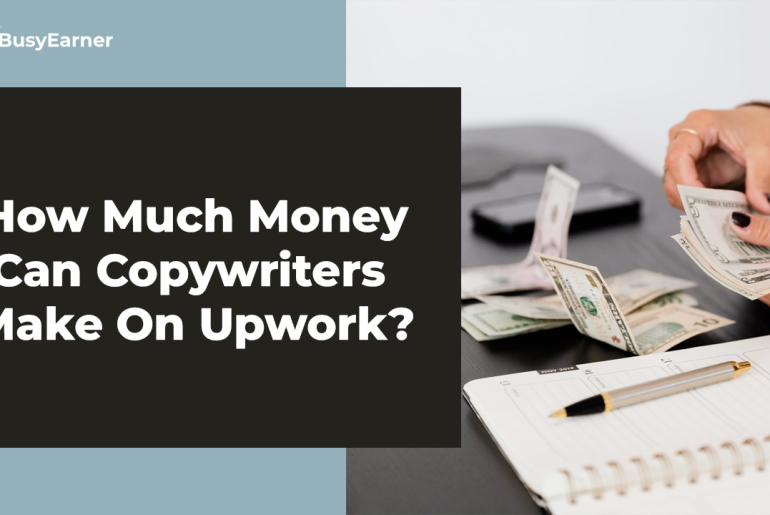
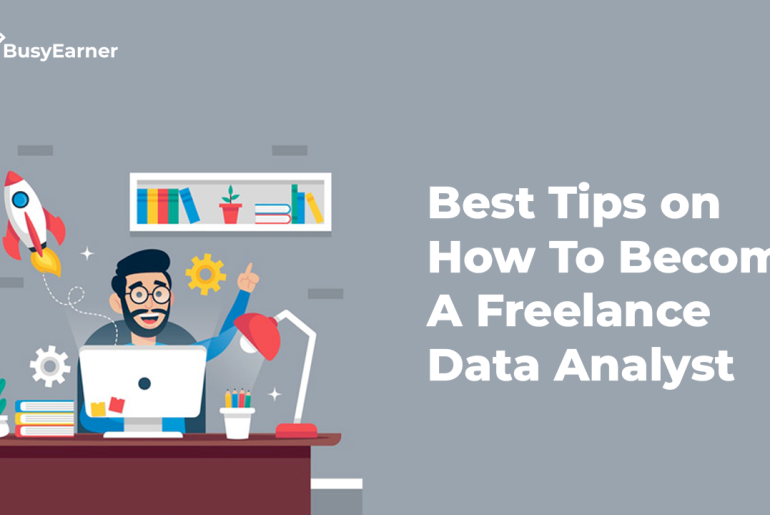
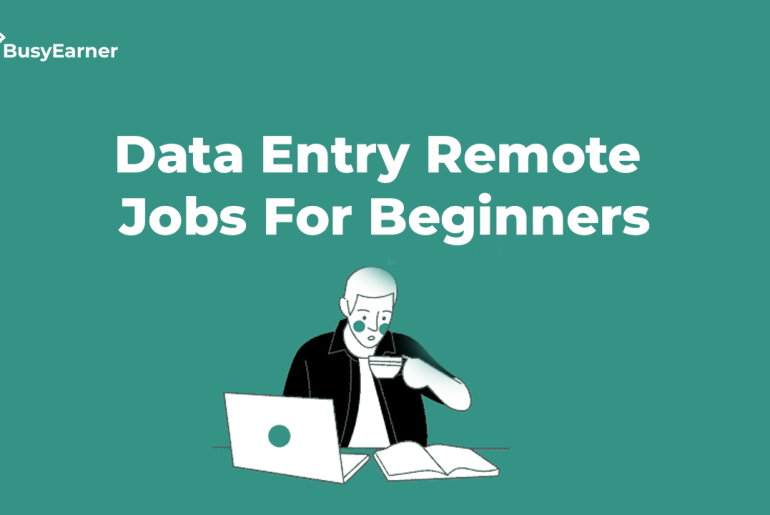
3 Comments
Your article helped me a lot, is there any more related content? Thanks!
I don’t think the title of your article matches the content lol. Just kidding, mainly because I had some doubts after reading the article.
You actually make it appear so easy along with your presentation but
I find this matter to be really one thing that I
feel I might never understand. It seems too complex and very vast for
me. I am having a look forward for your next post, I will try to get the dangle of it!
Escape rooms hub