If you are a freelancer like myself, you must have heard the word “Upwork” somewhere or somehow.
You may even use some other platforms like Fiverr or Freelancer,
but the word “Upwork” should ring a bell even if you are not a freelancer.
Your next-door neighbor might have mentioned it in your presence,
or maybe you’ve seen a pop-up of an advert.
Whatever the case, the question that needs to be answered is
What is this Upwork of a thing all about? Why is it so popular in the world of freelancing?
Well, to blow your mind,
Upwork is the world’s largest online workplace,
home to about 3.5 million jobs on an annual basis,
with over 10 million registered freelancers and 5 million registered clients
(the world is competitive, and the above figures should tell you that Upwork is also a competitive world of freelancers).
Upwork has dominated and will continue to dominate the world of freelancers because of its flexibility, easy navigation, superb user interface, and more.
Most freelancers go for Upwork when getting the sit-at-home type of job.
Not only does Upwork provides impressive features, but clients can also interview and hire prospective freelancers for jobs.
Everything (interview and hire) is done on the platform.
You can always hire the best talent to get your job done without worrying about differences in time zones and other geographical constraints.
For example, you can hire someone right in the comfort of your room, even if it’s 3 am.
You still haven’t heard the most fantastic thing about Upwork, which is that it’s free of charge to register as a client(employer) or freelancer.
You don’t pay a dime to anybody to join the platform, except that freelancers are only charged 5, 10, or 20 percent (depending on the amount earned) of the professional pay for every completed work.
Let’s say you got a job worth $100 in total.
A 10% of $100 would be collected by Upwork, which amounts to $10.
This is the only charge you get from work.
I think it’s a fair deal if only you know how difficult is the traditional form of having to meet people physically.
Freelancers get credited after six days through the Upwork escrow system.
You can use PayPal, credit cards, or even your local bank account to receive the funds.
Upwork uses a timesheet application for tracking time and taking screenshots while the freelancer is billing.
This is to prevent any unfair billing for jobs billed hourly.
Its time tracking and mobile apps are available on the Android and iOS Play Store.
If you are already familiar with Upwork,
you know what I am talking about, but it’s probably best to check it out for yourself if you are not.
Since you now have a brief idea about Upwork,
it’s time to see how it can be used to search and apply for jobs?
How To Search and Apply for Jobs on Upwork
Upwork is a user-friendly platform and easy to navigate.
Before you go ahead and start applying for jobs, you must create a profile.
This should include your skills and expertise, work history, contact details, and links to your portfolio.
A beginner may have to spend about hours to get the profile approved. A space for a profile picture is provided where you should upload your profile picture.
You have to pass some Upwork tests, such as the Upwork readiness test.
However, you should make sure the profile is as complete as possible.
Don’t leave any section blank.
Everything as regards profile creation is very important.
Your profile determines how frequently you will get jobs.
I’ve written a complete guide on profile creation to get you approved in no time.
People can spend months trying to get approved on Upwork.
They’re not just doing the right thing or filling in the correct information.
Check out how to create the perfect profile on Upwork to get you approved and up and running.
After your profile must have been approved on Upwork, it’s now time to start applying for jobs.
But wait, there is still something vital you need to know before applying for jobs,
and that’s Upwork connects and writing cover letters.
I won’t bother discussing Upwork cover letter proposal samples and how to write a cover letter to land a job again.
You can check out Cover Letter Samples Proposals to know how you should write and structure a cover letter.
What is Upwork Connects?
This word can be very confusing to new freelancers on Upwork.
And this is more reason why you should read this piece to its very end “All you need to know about Upwork.”
Think of connects as some form of virtual money peculiar to the Upwork platform.
Connects are what freelancers use to submit jobs on the Upwork marketplace.
Please don’t get confused.
As a freelancer, when you want to submit a job, Upwork deducts some connects from your account for every proposal successfully submitted.
This is done to keep spam from crowding job posts and regulate the number of jobs you can apply for in a month.
(it wouldn’t make sense to apply for as many jobs as you can), and get particular jobs of interest.
Some jobs require one connect to apply, while others require 2, 3, 4, or 6.
Experience has shown that the higher the earning potential of a particular job,
the higher the connections needed to apply for it.
Some jobs don’t even require any connects.
These are mostly the low paying jobs(jobs of 2, 5, or 10 dollars)
How to see the available connects on Upwork.
Login to Upwork. On the right of the homepage, you will see a sidebar with various options.
In addition, you will find the connects displayed at the bottom right corner of the sidebar.
How To Get Connects and Pricing
Back in the days, when Upwork used to be a great platform,
new freelancers got 80 connects on successful registration,
which can be used to start submitting proposals for jobs right away.
When you get called for an interview by a prospective client,
you get ten connects if you respond to the interview.
In November of 2020,
Upwork made some announcements regarding the price of connects and changes to the connect policy.
These changes have resulted to:
The number of connections needed to apply for a job now ranges from 1 to 6.
Connects would now range from $0.15 to $0.90
Although this policy would make freelancers more qualified and severe, the main concern is paying for connects with the 20% Upwork fee, which translates to more money going out of freelancers’ pockets.
Suspension of Upwork Account
Now that you’ve known how to register and apply for jobs, you also must know how to stay registered (how not to get your account suspended).
I’ve heard cases of accounts getting suspended on Upwork; though rare, it does happen.
So while trying to earn money from Upwork, it’s essential to know some factors that lead to the suspension of accounts.
Poor performance
This is the leading cause of account suspension on the account.
When you deliver poor jobs to your clients for an extended time, Upwork will flag you as a poor performer.
This is one reason why work competence cannot be compromised. You are also a poor performer when there is no communication between you and your client.
Late delivery is also part of it; all these can get your account suspended from Upwork.
Identify theft:
This is another major violation of Upwork policies.
It involves claiming someone else’s identity and using their information.
On Upwork, this can range from claiming people’s work or showcasing their portfolio to winning jobs.
Your account can get suspended for this, so take note.
Spamming and other fraudulent activities:
Fraudulent activities such as account takeovers, account collusion, coercion, hacking and spamming can get your account suspended from Upwork.
My advice is to operate in the safe zone by going through Upwork policies.
Upwork Pricing format
Upwork has two ways of paying freelancers.
One is on an hourly basis, and the other is on a fixed rate.
I primarily work at a fixed rate, but if you are an hourly freelancer, you need to install the Odesk/Upwork team application.
It serves as a time tracker that you start when creating your work, and it also serves as a reviewer.
You are to begin the Odesk application when starting your hourly work.
This helps to keep track of the time used to charge the client.
Don’t forget that the client is to pay you based on the number of hours you spent on the job, and the minimum rate per hour is $3.
If you are the fixed-rate type like myself, you should be familiar with this form of payment.
However, I will still go over it so that newcomers don’t get left out.
The fixed-rate pricing is a predetermined lump sum and is agreed upon well in advance.
This is a very risky payment format because everything is left to the client’s discretion.
The client has more flexibility to play around because both the amount and time of payment are at the client’s discretion.
This client can choose not to pay you on time or pay incomplete fees for poorly done jobs.
However, you should be more careful because Upwork is not to be held liable for any damage resulting from this payment format.
Upwork Payment Methods
It’s now time to look at how you can receive the hard-earned money you’ve worked for.
Please don’t confuse this with the pricing format.
For example, the Upwork payment method talks about how you can receive payments from Upwork through various modes like PayPal, Payoner, Wire Transfer, or even your Local Bank Account.
At the same time, the pricing format is just a mode of charging the client for the job to be done.
For example, Upwork allows different payment methods such as PayPal, Payoner MasterCard, Local Bank Transfer, or a Wire Transfer.
I like to use Payoner MasterCard or Local Bank Transfer because of the difficulty associated with PayPal in this part of the world.
It would be best to choose or set up at least two payment methods because experience has shown that things can always go wrong.
You might work yourself out trying to get a job done only to face issues during withdrawal.
Life can be fun indeed.
Your withdrawal setup should be well and intact even before your first contract because the activation might take several days.
I can’t imagine how I would feel if withdrawal activation keeps delaying my payments.
You cannot be paid directly outside Upwork.
That would violate Upwork policies, which can get your account suspended.
So to avoid such issues, set up your withdrawal methods and have them activated before you start doing anything.
It would be best if you didn’t joke with your money.
ACH and Local Funds Transfer are two reliable methods. I would recommend them if available in your country.
You can access other options of withdrawal in the Settings >>>Get paid >>Payment Methods toolbar.
Why Choose Upwork as a Freelancer
I am a fan of Robert Kiyosaki, author of the bestselling book called “Rich Dad Poor Dad.” One of his core principles is the principle of becoming your own boss.
He believes that you can never be rich working for someone else.
Besides, nobody can pay you what you are truly worth, only you can do that.
After reading most of his books, I’ve tried to imbibe his principle by trying to become my own boss, and freelancing offers me the perfect opportunity to do that.
I get to work on my terms and conditions for whoever I want to work for, and most importantly, at my convenience schedule.
This somehow gives me the sense of fulfillment of being my own boss to some extent.
And I will be glad to see the day I finally get to sleep while still making money.
Freelancing comes with flexibility, which is a crucial aspect of every work (maybe that’s why regular traditional workers are always angry every time they work.
Most can even stab their boss if given a chance to), and most freelancing Jobs are mostly offered online.
However, Upwork has created the perfect environment by making it easier to search for online jobs.
With the Upwork platform out there, you and I don’t need to look for jobs in person or go through the stress of carrying a CV around.
Its flexibility is even enhanced because both the freelancers and the clients have different working systems that are suitable for each party.
That of freelancers is different from the client.
Upwork Working Process For Freelancers
Upwork for freelancers involves many steps compared to Upwork for clients (Looking for money is not always an easy task).
Everything starts from profile creation, filling in other necessary details like work history and portfolio, setting your hourly rate, and additional related information.
This can be very boring, tiring, and painful.
I once slept off while creating an Upwork account.
I got tired of filling in the necessary information for faster profile approval, but it wasn’t very interesting.
After profile approval now comes the main task of writing cover letters and applying for jobs in areas of expertise.
If eventually you get hired, you still have to launch the Upwork Team Management Application to track work time.
Freelancers are then paid ten days after the end of a workweek for the hourly rate format and six days after the payment of Desk for the fixed-rate structure.
Upwork Working Process For Clients
All you need to do as a client is create a profile with your job listed.
This will also include the client’s budget and date of job delivery.
They now have to sit back and fold their hands to watch several offers pour in.
Now select the most suitable freelancers for interviews from those offers.
Also, offer the job directly to other freelancers they’ve worked within the past, so you should always do an excellent job as a freelancer.
After giving the job to a particular freelancer, that’s all there is.
They don’t bother themselves with keeping track of time because the Upwork Team Management App does that, except if they choose to check the progress of work occasionally.
Which Other Sites Can You Choose Aside From Upwork?
Let’s quickly go through some of the best and most popular sites you can use.
Upwork is not the only platform offering freelancers the opportunity to work remotely.
Other areas are also in the freelancing race, trying to dominate the market.
- Freelancer: One of the world’s largest freelancing and outsourcing markets places.
- Fiverr: Mostly for Buying and Selling Gigs
- Peopleperhour: It offers freelancers to people in business across the globe
- Freelance: for professionals who want to search for freelance jobs independently
- Scriptlane: Allows businessmen to post projects and get quotes from different freelancers
- Guru: Engineers, Architects, and other professionals can become freelancers here
Reviews on Upwork
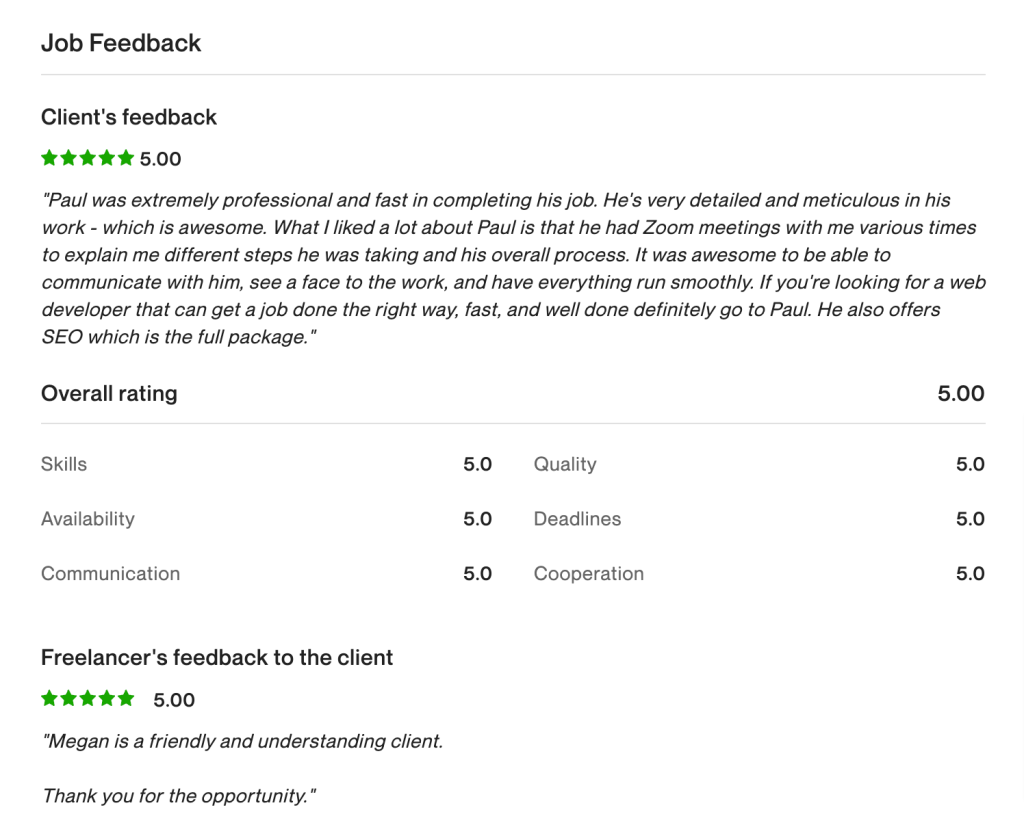
When you do a good job, clients will give you good reviews.
The reviews will go a long way to get you more jobs quickly.
One problem often encountered by freelancers is the issue of some clients trying to take advantage of situations.
This mostly happens to freelancers with low reviews who are trying to get a job by all means, even if it involves beating the price down to the minimum amount possible.
Some clients can decide not to pay you after getting a job done, while some would still be generous enough to pay a fair wage.
In any way, it’s always good to do some due diligence, whichever side you happen to be on.
Upwork Test Importance
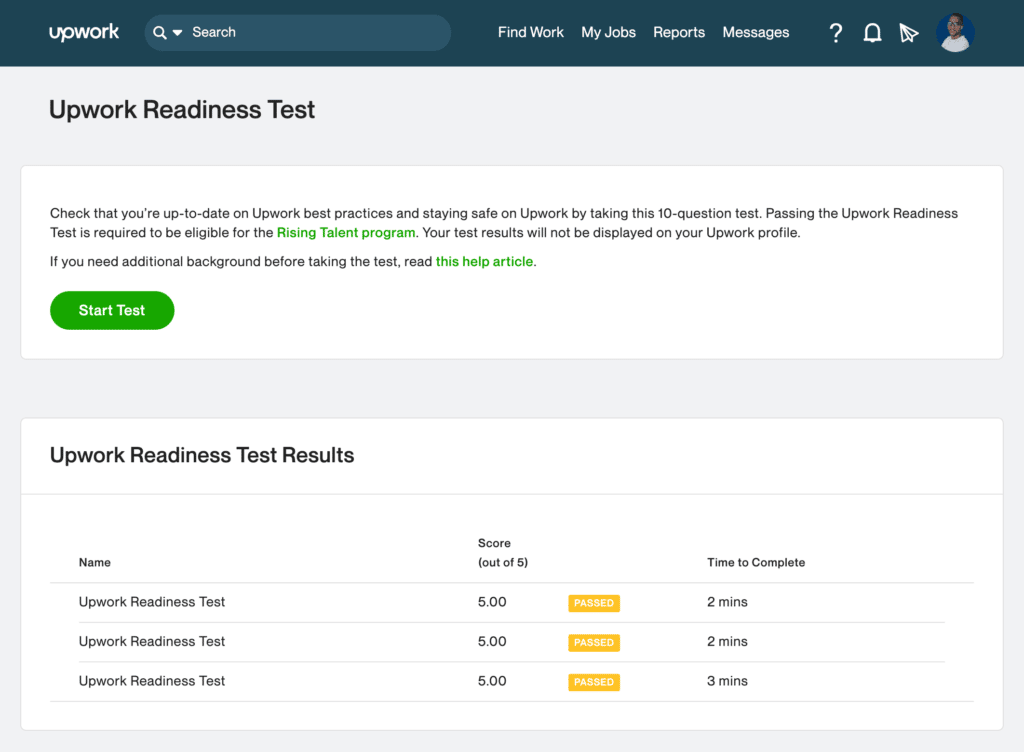
Upwork readiness tests are significant, especially for beginners without much feedback, a strong portfolio, testimonials, and work history.
Together with the Upwork readiness test, all this attracts clients and boosts your chances of getting Jobs.
Upwork Customer Support
Upwork offers excellent support to its customers.
As a freelancer, your account is secured.
You are sure of getting paid after your work (for hourly rate).
On the client-side, there is no need to worry about a freelancer not doing their Job because Team Management App takes screenshots every 10 mins interval.
This, in turn, guarantees payment for the freelancer—a win-win situation for everybody.
Not only is Upwork the most popular freelancing site, but it also happens to be the largest.
Its flexibility keeps attracting more freelancers looking to work remotely and clients looking for the best talents to get their job done.
This is why I would recommend it anywhere, anytime.
No system is perfect or bulletproof, but the advantages of Upwork far outweigh the disadvantages, which gives it an edge over other freelancing sites out there.
Don’t forget to drop those comments of yours in the comment box.
Do check out How to Increase Upwork Job Success Score to help you land more jobs. You can also find more information about Upwork by clicking here.

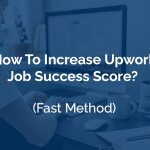

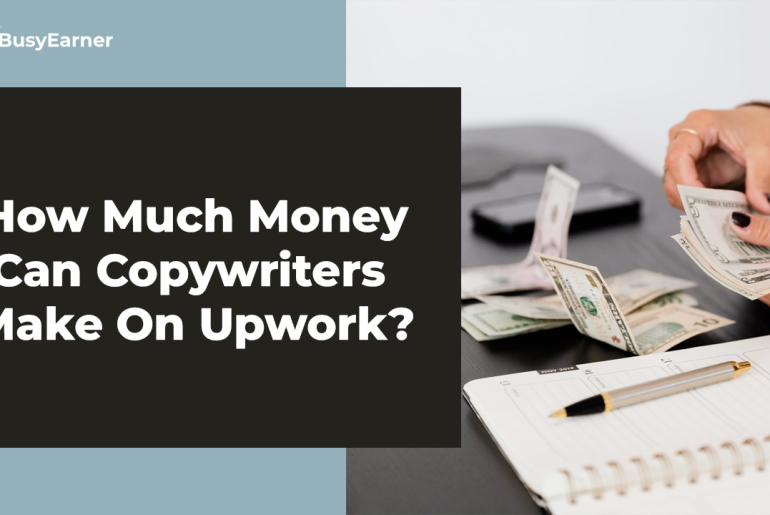
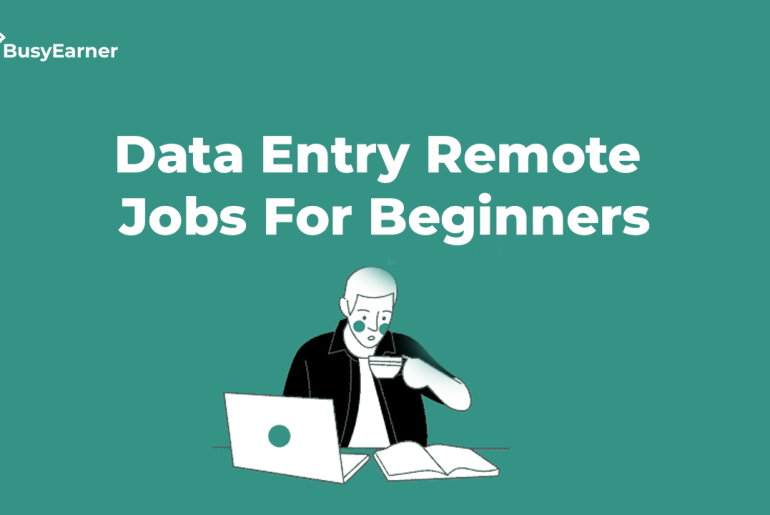

40 Comments
Can you be more specific about the content of your article? After reading it, I still have some doubts. Hope you can help me. https://www.binance.com/fr/register?ref=UM6SMJM3
Your point of view caught my eye and was very interesting. Thanks. I have a question for you.
My brother recommended I would possibly like this website. He was entirely right. This publish truly made my day. You cann’t imagine simply how much time I had spent for this information! Thanks!
Thanks for the sensible critique. Me & my neighbor were just preparing to do a little research on this. We got a grab a book from our area library but I think I learned more clear from this post. I am very glad to see such great info being shared freely out there.
wonderful points altogether, you just gained a brand new reader. What would you suggest about your post that you made some days ago? Any positive?
What Is LeanBiome? LeanBiome, a new weight loss solution, includes beneficial strains of gut bacteria that work fast for weight loss.
I am happy that I detected this web site, just the right information that I was looking for! .
Definitely believe that which you stated. Your favorite reason seemed to be on the internet the simplest thing to be aware of. I say to you, I definitely get annoyed while people think about worries that they just don’t know about. You managed to hit the nail upon the top and also defined out the whole thing without having side effect , people could take a signal. Will likely be back to get more. Thanks
Great post. I was checking continuously this blog and I am impressed! Extremely helpful info specially the last part 🙂 I care for such info much. I was seeking this certain info for a very long time. Thank you and good luck.
Hey! This post could not be written any better! Reading through this post reminds me of my good old room mate! He always kept chatting about this. I will forward this write-up to him. Fairly certain he will have a good read. Thanks for sharing!
I’m really loving the theme/design of your weblog. Do you ever run into any web browser compatibility problems? A number of my blog visitors have complained about my blog not operating correctly in Explorer but looks great in Chrome. Do you have any solutions to help fix this issue?
You made some decent points there. I looked on the internet for the issue and found most individuals will go along with with your website.
Great ?V I should certainly pronounce, impressed with your site. I had no trouble navigating through all the tabs as well as related info ended up being truly easy to do to access. I recently found what I hoped for before you know it in the least. Quite unusual. Is likely to appreciate it for those who add forums or anything, website theme . a tones way for your customer to communicate. Excellent task..
I absolutely love your blog and find most of your post’s to be just what I’m looking for. Do you offer guest writers to write content available for you? I wouldn’t mind publishing a post or elaborating on a few of the subjects you write with regards to here. Again, awesome web site!
Hello there, I found your site via Google while searching for a related topic, your web site came up, it looks good. I’ve bookmarked it in my google bookmarks.
Good V I should certainly pronounce, impressed with your website. I had no trouble navigating through all the tabs as well as related info ended up being truly easy to do to access. I recently found what I hoped for before you know it at all. Reasonably unusual. Is likely to appreciate it for those who add forums or something, website theme . a tones way for your client to communicate. Nice task..
Hi there, just became alert to your blog through Google, and found that it is really informative. I’m going to watch out for brussels. I’ll be grateful if you continue this in future. A lot of people will be benefited from your writing. Cheers!
I was just searching for this info for some time. After 6 hours of continuous Googleing, at last I got it in your website. I wonder what’s the lack of Google strategy that don’t rank this type of informative web sites in top of the list. Generally the top websites are full of garbage.
I am impressed with this internet site, very I am a big fan .
What i do not understood is if truth be told how you’re no longer actually a lot more well-favored than you might be right now. You are so intelligent. You know therefore considerably in terms of this subject, produced me personally believe it from so many various angles. Its like men and women are not involved except it is one thing to accomplish with Woman gaga! Your own stuffs nice. Always care for it up!
I?¦ve learn some excellent stuff here. Certainly worth bookmarking for revisiting. I wonder how much effort you place to make any such great informative web site.
What Is Sugar Defender? Sugar Defender is a meticulously crafted natural health supplement aimed at helping individuals maintain balanced blood sugar levels. Developed by Jeffrey Mitchell, this liquid formula contains 24 scientifically backed ingredients meticulously chosen to target the root causes of blood sugar imbalances.
What is Tea Burn? Tea Burn is a new market-leading fat-burning supplement with a natural patent formula that can increase both speed and efficiency of metabolism. Combining it with Tea, water, or coffee can help burn calories quickly.
fantastic points altogether, you simply gained a new reader. What could you suggest about your publish that you just made some days ago? Any sure?
Hello there, just became alert to your blog through Google, and
found that it’s truly informative. I am gonna watch
out for brussels. I will be grateful if you continue this in future.
Numerous people will be benefited from your writing. Cheers!
Escape room
I truly enjoy reading through on this website , it contains wonderful content.
Very interesting points you have mentioned, thanks for posting..
It is appropriate time to make some plans for the longer term and it’s time to be happy. I have read this post and if I may I want to recommend you few fascinating things or tips. Maybe you can write next articles relating to this article. I want to learn even more things approximately it!
Outstanding post, you have pointed out some good points, I too believe this s a very fantastic website.
I enjoy what you guys tend to be up too. This kind of clever work and reporting! Keep up the amazing works guys I’ve added you guys to blogroll.
Hello.This post was extremely interesting, especially since I was investigating for thoughts on this subject last week.
Hello there! Quick question that’s entirely off topic. Do you know how to make your site mobile friendly? My weblog looks weird when viewing from my iphone. I’m trying to find a template or plugin that might be able to correct this problem. If you have any recommendations, please share. Appreciate it!
Very interesting details you have remarked, thanks for posting. “Great is the art of beginning, but greater is the art of ending.” by Henry Wadsworth Longfellow.
You are so interesting! I do not suppose I’ve read something like this before. So nice to find somebody with some original thoughts on this issue. Seriously.. thank you for starting this up. This website is one thing that’s needed on the internet, someone with some originality.
Howdy, I believe your site could possibly be having web browser compatibility problems. Whenever I look at your web site in Safari, it looks fine but when opening in IE, it has some overlapping issues. I simply wanted to give you a quick heads up! Other than that, fantastic blog!
Greetings! Very useful advice within this post! It is the little changes which will make the most important changes. Thanks a lot for sharing!
Oh my goodness! Amazing article dude! Thank you, However I am encountering problems with your RSS. I don’t understand the reason why I am unable to join it. Is there anybody getting the same RSS issues? Anyone who knows the answer can you kindly respond? Thanx.
Hey! I could have sworn I’ve been to this site before but after checking through some of the post I realized it’s new to me. Anyways, I’m definitely delighted I found it and I’ll be book-marking and checking back often!
Thank you for some other informative web site. Where else could I get that type of info written in such an ideal way? I have a venture that I’m simply now operating on, and I have been at the glance out for such info.
I want to point out my affection for your kind-heartedness supporting all those that actually need help on your niche. Your real commitment to getting the message all around appears to be amazingly effective and has helped individuals just like me to achieve their objectives. This interesting hints and tips entails this much a person like me and far more to my office workers. Warm regards; from everyone of us.