The use of hashtags isn’t something new on social media. You may have probably used them once or twice on Twitter, Instagram, or TikTok. But you might doubt their usage on a professional platform like LinkedIn.
Are hashtags allowed on LinkedIn? Well, the answer is ‘Yes’. But it would be best if you learned how best to use them to make your content reach a wider audience. For example, people use LinkedIn hashtags to create the right impression.
LinkedIn hashtags work the same as Twitter and Instagram. People use them to follow trends and find content on a specific topic. Adding hashtags to your content makes it easier to discover, even for those outside your connection.
LinkedIn hashtags make your content available to a broader audience. In this guide, I’ll show you how to use LinkedIn hashtags to generate leads.
Can You Add Hashtags to Your LinkedIn Profile and Company Page?
Yes, you can add hashtags to your LinkedIn profile and company page. But note that they don’t work the same way when added to your content. Hashtags are not searchable. They are non-tagged keywords and don’t appear as blue clickable links in profiles and company pages.
Benefits of Using LinkedIn Hashtags
The use of hashtags makes content trends on LinkedIn. More people get to see your content whenever you post under any hashtag. Apart from this, other benefits of using hashtags on LinkedIn posts exist. They are as follows:
I. Your content gets boosted to the top of search results whenever it trends under a hashtag. More LinkedIn users will be able to engage with your content. This includes those in your network and those who follow the hashtag,
Therefore, LinkedIn hashtags give you the opportunity to reach a wider audience, which makes your content get to more people on the platform regardless of whether they follow you or not.
II. Most LinkedIn users see owners of trending content as an authority in their niche. If your content trends under any hashtag, people will recognize you as a thought leader, which is good for promoting your brand image.
III. Improved brand awareness is another benefit of using LinkedIn hashtags. As more people view your trending post, many will see your LinkedIn profile or company page and become familiar with your brand.
How to Use LinkedIn Hashtags
There are different ways to use hashtags on LinkedIn. But the reason for using them can be one of two. One is finding relevant hashtags to follow to join a conversation. And the other way is to add relevant hashtags to your content for more people to reach you.
The following are some of the effective ways to use LinkedIn hashtags.
1. Adding Hashtags to Your LinkedIn Article (Pulse)
LinkedIn users can’t include clickable hashtags in the body of their articles. But you can make your content discoverable by adding hashtags to the description box.
To do this, click on the ‘Write an article on the homepage to write your article. You can include hashtags in the body or at the end of your article (but not clickable).
Once you’re through writing your article, click on the ‘Publish’ button. A small pop-up window, the description box, will appear. Add a brief intro about the article and include relevant hashtags (here, hashtags are clickable and appear in search results).
2. How to Use Hashtags on Your LinkedIn Company Page
As mentioned earlier, you can include relevant hashtags on your LinkedIn company page. Doing this will put your brand in the middle of conversations related to the hashtags. It will also enable you to connect with your target audience.
Here’s how to go about it.
From your company page’s homepage, click add under the hashtag icon. A small page will pop up where you can add or edit hashtags. Then click on add hashtags (You can add up to three hashtag topics).
3. How to Use Hashtags on Your LinkedIn Status Update
To add hashtags to your LinkedIn status update, you can start by typing the word beginning with the # symbol in the “Create a post” box. On the other hand, LinkedIn will suggest popular and trending hashtags as you type out the word or phrase.
If you want to join the existing conversations, you can select from the suggested hashtags related to your niche. And if not, you can add new hashtags of your own. Remember not to leave spaces or add other symbols when adding hashtags.
Mistakes to Avoid When Using LinkedIn Hashtags
- Avoid using more than three hashtags per content so it won’t look spammy. Instead, carefully select the hashtags to use by targeting the main keywords.
- Never replace your copy with hashtags. They don’t provide context but can only be used to boost your discoverability. Make sure always to include a description in all your content.
- Avoid using only popular hashtags. Your content may get lost in the pool of things and may not reach your target audience. Using a mix of niche and general hashtags, you can balance your hashtag usage.
Once you’ve mastered using LinkedIn hashtags, it becomes easier to identify the ones performing the best. You can then reuse them to generate more leads and higher engagement rates.
How to Follow Trending LinkedIn Hashtags
Following trending hashtags lets you see other people in your niche post. You’ll learn how people respond to issues and get ideas of what to post in the future.
To follow a hashtag, go to the search bar and input the hashtag you want to follow. Choose the one you want to follow from the drop-down option.
You’ll be redirected to the hashtag’s feed, where you can see all the content under the hashtag. Then click on the ‘Follow’ button to engage content under the hashtag.
It’s not easy to get your content trend on LinkedIn. There’s no hard and fast rule about it. You have to learn how to do it or hire someone who knows better. People will naturally engage in your content if it’s valuable and relevant, and it’ll be easy for LinkedIn algorithms to notice.
LinkedIn hashtags play an integral role in the discoverability of your content. If you leverage its usage properly, your content will reach a wider audience and generate more leads.

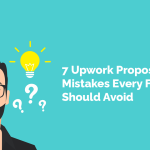




9 Comments
Your article helped me a lot, is there any more related content? Thanks! https://accounts.binance.com/uk-UA/register?ref=PORL8W0Z
Can you be more specific about the content of your article? After reading it, I still have some doubts. Hope you can help me.
Hi there, just became alert to your blog through Google, and found that it is really informative.
I’m gonna watch out for brussels. I will be grateful if you
continue this in future. A lot of people will be benefited from your writing.
Cheers! Escape roomy lista
Very interesting topic, thank you for posting.?
Thank you for your sharing. I am worried that I lack creative ideas. It is your article that makes me full of hope. Thank you. But, I have a question, can you help me?
There is certainly a lot to know about this topic. I love all the points you made.
Greetings! Very helpful advice within this post! It’s the little changes which will make the most significant changes. Many thanks for sharing!
Good info. Lucky me I came across your blog by chance (stumbleupon). I’ve book marked it for later.
Hi, I do believe this is a great site. I stumbledupon it 😉 I am going to come back once again since i have bookmarked it. Money and freedom is the best way to change, may you be rich and continue to help others.