A Client may leave a bad review that is toxic to your profile. Maybe you were frustrated by the client and couldn’t get the job done. However, how to remove a bad review on Upwork gives a simple but effective method to rid yourself of toxic thoughts.
You can be the best freelancer at what you do; you can be an outstanding time management expert in your chosen field, but experience has shown that even the best guys have bad days and bad clients.
You can put a huge amount of effort and time into doing a task only to realize that the task isn’t worth your time or that the client is as toxic as the coronavirus.
Sometimes, you end up getting negative reviews.
Can you imagine not being appreciated after working so hard?
Imagine you’ve invested tons of hours into a job, and maybe you had to move a mountain to accomplish a task, and you are still given a coronavirus review.
This is unfair to you. Your profile doesn’t deserve such toxic reviews. However, such clients don’t earn your time.
The problem is that when you are just starting Upwork, you are always desperate for jobs. So you want to get hired as soon as possible.
You want to see the money rolling in no time, but in the process, you neglect to do some background checks on the type of jobs or clients you go for; and after all your efforts and hard work in trying to get things done, you end up getting a bad review —one star and negative feedbacks are bad reviews.
In such scenarios, you should blame yourself for not doing due diligence on the clients.
It’s always advisable to check clients’ work history and see what other freelancers have to say about such clients.
You can check five red flags to watch out for in a client for detailed information on how to avoid being hired by a sadist.
You can never be too careful. Your due diligence may not be enough.
Besides, you were desperate to get jobs, as are most newbies, and you end up with a client who not only made your life a living hell but also flagged you with a bad review.
Wasted time and effort, and a bad review.
What can you do in this case?
How can you remove such bad reviews from your Top-Rated profile?—if you are Top-Rated
If you’ve asked these questions, consider today your lucky day, guess what, you are correct in time.
You are in the right place at the right time because how to remove a bad review on Upwork will teach you all you need to know.
By the end of this piece, you will know how to get rid of bad reviews from your profile in the most effective manner.
Grab a cup of coffee, sit tight, and read further.
Why do you need to remove negative feedback from your profile?
It is good to keep a clean slate. Having a clean slate is something everyone wants to have— a flawless record—which is a good thing on platforms like Upwork.
A clean record gives you better clients who can pay for value.
While having a negative review is not encouraged, it’s also a reminder that there are different people with different opinions and personal views on life.
People see life differently and use their time differently, while individual differences will always be there.
The next time you complain about a lack of effective communication with a client, you may pause to think about these individual differences.
Hey! enough of the individual differences. That’s not what this piece is about. That’s not what how to remove a bad review on Upwork is coming to tell.
This post is not here to justify the client’s actions and reasons for giving bad reviews, but to what to do when given a wrong thought.
However, some clients are just not good to work with—permission to use the word bad.
Some clients are just bad. Yes. You can say that if you want, you have every right to; if you are a client reading this post, you must accept the hard truth or go to the gym.
What results in bad reviews
So many things can frustrate a freelancer. For example, a client not responding to messages and emails would hinder the working process—the unresponsive clients.
A client with poor communication skills and low English proficiency would make your life a living hell.
A client who is disorganized and doesn’t know what he wants from life is also frustrating—they may decide to take a vacation from the moment you are hired, and they may not come back or even care to communicate further details; or they can decide to go offline until when the project is about to reach an end, expecting to see a job well done.
A breakdown of such clients will give a better understanding
Here is the breakdown
The Unresponsive Clients
This type of clients will hire you and offer you good money. The problem is they become unresponsive after the contract is initiated. The best time for them go vacation is after hiring you. They totally go offline; don’t respond to messages. You are completely left in the dark when the need for future communication or further clarification arises. Maybe they are having a nice time in Italy.
And why shouldn’t they go on vacation?
You said you are the best in the business and you bragged about being a Top-Rated freelancer. You are expected to deliver a quality job. Why complain about the client’s unresponsive behavior?
A quality Job is what every client wants, but the said clients mostly forget that the quality of contents delivered by freelancers depends largely on the type of description and information given. Good communication enhances work flow; and when there is workflow, quality results; everybody becomes happy.
The unresponsive client does not produce sufficient details of a project. When contacted, he fails to respond; becomes unavailable; goes offline totally, thus frustrating the entire process.
Instead of taking responsibility for any poor job delivered, they end up flagging you with a bad review, a review that is likely to tear down all what you’ve built.
How to remove such bad reviews from unresponsive clients is what you will come to know at the end of this post.
The naturally-bad clients
These clients are just difficult. They are hard to please, unappreciative, and terrible to work with. No matter how hard you try, they always end up frustrating you.
To give a clear idea of the naturally–bad type of client, think of a client who refused to define the scope of work. Still, they keep coming back to tell you things like, “it is expected of you to include other related materials to get your milestone completed” or “you did a poor job. Not what I expected.”
This type of client can throw all sorts of comments at you, which is why you should spot them before falling into their trap, and this you can do by going through red flags to watch out for in Upwork clients.
How to remove such bad reviews from your JSS and profile is coming in the next section.
Scroll down
How To Remove A Bad Review on Upwork
Your client has frustrated you. All the hours spent on the job were all for nothing. You are probably cursing your client right now.
You’ve done your best, but your best wasn’t enough —you can’t please everybody—and now you have a bad review on your hard-earned profile, a Top-Rated one for that matter.
Don’t let these types of clients define who you are or what you can do. For example, you spent months building a profile; don’t allow some cheap clients to take down what you’ve worked for.
Say “No” to this type of clients.
They don’t define who you are. They should not define your future.
Here is what you can do to get rid of such bad reviews from bad clients
Request for a removal
If you are Top-Rated freelancer, there is good news for you.
Top-Rated, Top-Rated plus, or Expert-Vetted freelancers with at least 10 completed contracts have the privilege to request the removal of negative feedback. This can only be done once every three months and by only Top-Rated freelancers.
To use this method, contact customer support and request a removal. You can have the bad review removed from only your Job success score or both your job success score and your profile. The changes would be effected the same day—Upwork doesn’t waste time with this kind of stuff.
When the changes have been effected, the comment will not just disappear into thin air.
However, there will still be some footprints, a sign that something was left there, in this case, a bad review.
You would see “this feedback has been removed” instead of the bad review, which shouldn’t be a problem for future clients. At least the lousy review is gone; nothing to scare away prospective clients.
The good thing about Upwork is that both parties get affected, not only the freelancer.
When you respond to the client’s bad review, the client also has to request for removal; else, it remains visible on their profile.
And if the client responds in turn, this response will also remain visible.
Don’t forget that removal requests can only be made once in three months, which is a long time considering how much negative feedback you may run into during this timeframe.
The advice is to think carefully before you use it. Use it to remove the most terrible feedback because you only get it once in three months.
Give the client a full refund
You’ve been working for a client that has been unresponsive for the past week; the communication is poor, and you just realized you’ve been wasting tonnes of hours on a job that’s not yielding any positive results.
You can easily give the client a full refund of their money by ending the contract. When you end the contract before being paid, the client cannot leave any bad reviews. Instead, they are given their money; you, in turn, rid yourself of a toxic client.
What is there to lose? You forfeit your money, but you save yourself from headaches and negative feedback, feedback that may drive away other potential clients.
Of course there is a downside to using this method—ending a contract.
You pay with your job success score. Your job success score gets affected because Upwork reacts to contracts that are ended before completion.
In all, this method is worthwhile. Yes, you lose money, and your job success score is affected.
So what? You should lose your money and let go of a cheap and toxic client, which clears the way for better clients.
Clients will come. Why not clear the way?
Don’t hang on too long on a contract that’s not yielding any positive results. Don’t be scared. Try to let go when the red flag becomes evident.
One last thing before going to the following method to remove a bad review on Upwork.
Who knows, when you rid yourself of a toxic client, you may end up with the most significant contract of your life.
Either way, don’t be scared to let go.
Report such feedbacks when it violates Upwork terms and conditions
An example of feedbacks which violates Upwork terms and conditions are:
- A client threatening to give a negative feedback
- Instigating violence
- A client demanding free services
- Expressing views that are outside the scope of business; such as religious or political views.
If the review falls under any of the categories mentioned above, or any other categories not said but which violate Upwork terms and conditions, do well to report and dispute the review.
For this method to be effective, you need to attach some form of proof to back your claim.
You also have to know the terms and conditions of Upwork, which is a main aspect of the Upwork readiness test.
You cannot please all your clients. It’s not possible. Even if you try to, some clients don’t deserve your efforts.
The more you try, the more frustrated you become. If you end up with a bad review after doing your best, how to remove a bad review on Upwork would be of great help.
Feel free to come revisit this page any time you find yourself in such situations.
Frequently Asked Questions
Where can I find my Contract ID number?
Navigate to your contracts page. Look for the contract you want to remove and click on it. You will find the contract ID number on the right-hand side of the page and in the Contract details section.
What if I lose my Top-Rated or Top-Rated plus status on Upwork?
If you lose your Top-Rated status because of a dip in job success score, you have two weeks to submit a feedback removal request from the date you lost the Top-Rated status. Attach a screenshot of the email you received confirming you’ve lost your Top-Rated status and the review removal request
When will my job success score change?
Within 7 days of your request, the negative feedback is removed from your JSS score. The change will reflect the next time your score is updated.



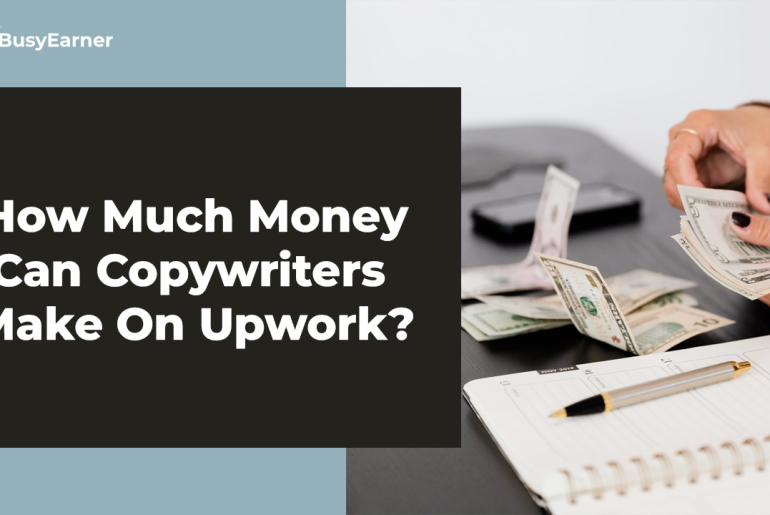
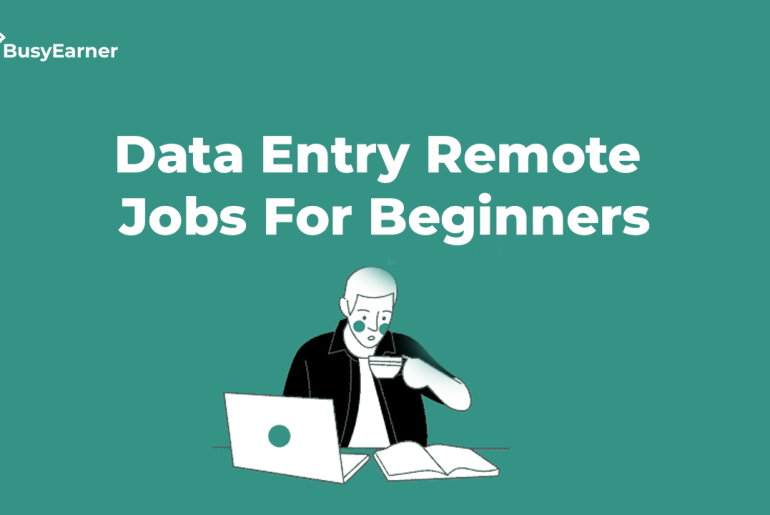

7 Comments
Your article helped me a lot, is there any more related content? Thanks! https://accounts.binance.com/it/register-person?ref=V2H9AFPY
You really make it seem so easy together with your presentation but I to find this
matter to be actually one thing which I feel I would never
understand. It sort of feels too complicated and very large for me.
I am looking forward for your subsequent put up,
I’ll attempt to get the grasp of it! Escape rooms hub
Very interesting information!Perfect just what I was looking
for!!
Your style is so unique compared to other people I have read stuff from. Many thanks for posting when you’ve got the opportunity, Guess I will just bookmark this web site.
This is a really good tip particularly to those fresh to the blogosphere. Simple but very accurate info… Thanks for sharing this one. A must read article.
Howdy! This article could not be written much better! Looking through this post reminds me of my previous roommate! He constantly kept talking about this. I most certainly will send this information to him. Fairly certain he’ll have a good read. Thank you for sharing!
Excellent article! We are linking to this great content on our site. Keep up the good writing.