Many LinkedIn users, including corporate businesses and individuals, create or join LinkedIn groups to gain insight and connect with industry leaders. The groups offer them great opportunities to interact with their target audience and engage them directly.
Besides growing your network with like-minded individuals, LinkedIn groups provide the opportunity to improve your lead generation. They are avenues to interact and show your business value to prospects.
However, some people are yet don’t understand how to leverage LinkedIn groups properly. Suppose you’re one of them and want to learn the right strategies to use LinkedIn groups for lead generation. You’ve come to the right place.
In this article, we’ll show you how to create a LinkedIn group and use it as an excellent source of generating leads for your business.
How to Create a LinkedIn Group
Let’s quickly look at creating a LinkedIn group before diving into how to use it to generate leads.
Here’s the step-by-step guide.
- Go to the top navigation bar and click on Work on the right side. Select Groups from the pop-up menu.
- Then, you’ll see a list of the groups you’ve joined. Go to the top-right corner and click ‘create a new group.’
- Fill in the boxes with details about your group.
The name you choose for your LinkedIn group should reflect what the group will offer your target audience. The more you narrow your niche, the more attractive your group becomes.
For example, if you’re targeting people interested in Digital Marketing, you can name your group Digital Marketing Networking Group. And you can add your geographical location if you want to attract local clients.
In addition, use keywords to make your LinkedIn group searchable.
How to Generate More Leads Using LinkedIn Groups
1. Post Valuable Content on Your LinkedIn Group
After you’ve finished setting up your LinkedIn group, the next thing is to seed it with engaging content. You need carefully selected content for your target audience before promoting your group or inviting people to join.
People will willingly join your group if your content is of interest and value to them. Create content that provides solutions to some of the challenges in your industry. Share your opinion on current or trending issues in your niche.
One way to get more people to join your group is to be helpful rather than self-promotional. You must ensure you and the group members only share valuable content with the group. And you can create discussions that will make people want to share their opinions.
You’ll attract more eyes and clicks by posting valuable content regularly. People will see your content as helpful rather than spammy. Posting valuable content in a LinkedIn group can make you generate more leads for your business.
2. Promote Your LinkedIn Group
You can generate more business leads by promoting your LinkedIn group. Following are some of the ways you promote your LinkedIn group.
- Include a link to your LinkedIn group in the About Section of your profile or company page. You can summarize what members will benefit from joining the group.
- Encourage members to invite like-minded individuals or companies who would contribute and benefit from the group.
- You should display the group on your profile and encourage members to do the same.
- Encourage new members to introduce themselves as they join the group. Let them know what they stand to gain as they join the group.
3. Send Group Invite to Like-minded Individuals
How people join LinkedIn groups depends on the type of group you select. For example, if you choose an unlisted group, people can only join through invitation. This gives you the absolute power to control who’s in your group and how big it gets.
But if it’s a standard group, people can join in three different ways. Firstly, you can invite those who meet your group membership requirements from your connection.
Secondly, people can join a standard LinkedIn group through an invite from group members. And thirdly, through a request from people who find your group on search results.
Once you have enough content in your group, you can start inviting like-minded individuals or companies to join your group.
4. Manage Your LinkedIn Group
As a group admin, you’ll need to carry out some management tasks in your group. While you must perform some management tasks regularly, you can do others when necessary.
Examples of tasks you need to perform regularly include reviewing new content, checking for spam messages, and accepting or denying requests from people who want to join the group.
Remove spam content. Spam is anything that doesn’t add value to the group or members of the group won’t find interesting. Click the three dots in the top-right corner of any post to recommend or remove it. You can as well block any group member who posts spam content.
5. Respond to Private Messages from Group Members
Responding to private messages from group members is an effective way of generating leads. It gives you ample opportunity to engage your target audience with your content. You’ll be able to learn about their challenges and provide corresponding solutions.
Personalize your reply to private messages. It’ll make your group members feel that you have their best interest at heart, not that you just want to market your brand. They’ll engage more with your content, consequently enhancing your open rate.
Most LinkedIn group owners make a common mistake by making the group’s content all about them. They only use the group to promote their brand and broadcast updates and offers. If all you post is about your brand, you’ll lose your members and make the group redundant.
People don’t join LinkedIn groups because they want to learn about your business. They join because of the value you can give them.
You need to make your LinkedIn group all about your target audience if you want to use it to generate leads and keep people coming back to your page.


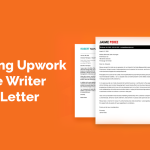



17 Comments
Awsome article and straight to the point. I don’t know if this is truly the best place to ask but do you folks have any thoughts on where to hire some professional writers?
Thx 🙂 Lista escape roomów
Yes! Finally something about link building.
I like it when individuals get together and share views. Great site, keep it up.
I wanted to thank you for this great read!! I certainly loved every bit of it. I have got you saved as a favorite to look at new things you post…
Very good post. I will be experiencing many of these issues as well..
I was very pleased to find this web site. I want to to thank you for ones time due to this wonderful read!! I definitely appreciated every bit of it and i also have you bookmarked to look at new stuff on your web site.
Spot on with this write-up, I really believe that this website needs a lot more attention. I’ll probably be back again to see more, thanks for the advice!
After looking at a few of the articles on your site, I honestly appreciate your way of writing a blog. I added it to my bookmark website list and will be checking back soon. Please visit my web site as well and let me know how you feel.
Way cool! Some very valid points! I appreciate you penning this article plus the rest of the website is really good.
The very next time I read a blog, Hopefully it doesn’t fail me as much as this particular one. I mean, Yes, it was my choice to read through, however I actually thought you would have something helpful to say. All I hear is a bunch of complaining about something you can fix if you were not too busy looking for attention.
Your style is so unique compared to other folks I’ve read stuff from. I appreciate you for posting when you have the opportunity, Guess I will just book mark this page.
This is a topic that’s near to my heart… Many thanks! Where are your contact details though?
Pretty! This has been a really wonderful article. Many thanks for providing this information.
Your style is very unique in comparison to other folks I have read stuff from. Thank you for posting when you have the opportunity, Guess I’ll just bookmark this site.
An outstanding share! I have just forwarded this onto a colleague who has been doing a little research on this. And he actually ordered me lunch due to the fact that I found it for him… lol. So allow me to reword this…. Thank YOU for the meal!! But yeah, thanks for spending time to discuss this topic here on your blog.
You’ve made some really good points there. I checked on the internet to learn more about the issue and found most individuals will go along with your views on this web site.
Thank you for your sharing. I am worried that I lack creative ideas. It is your article that makes me full of hope. Thank you. But, I have a question, can you help me?